WordPress, with its robust ecosystem of plugins, enables users to create dynamic, visually appealing, and feature-rich websites. Selecting the right plugins can make your site more delightful for visitors and easier to manage. In this article, we’ll explore the best WordPress plugins to enhance functionality, optimize performance, and elevate user experience. Best WordPress Plugins to Make Your Site Delightful

Table of Contents
- What Are WordPress Plugins?
- Why Plugins Matter for Your Website
- Top Plugins for Making Your Site Delightful
- Performance Optimization Plugins
- SEO Optimization Plugins
- Design and Customization Plugins
- User Engagement Plugins
- Security Plugins
- Comparison Table of Top Plugins
- Tips for Choosing and Using Plugins
1. What Are WordPress Plugins?
WordPress plugins are add-ons or extensions that enhance the functionality of your WordPress website. They range from simple design tools to complex SEO optimizers. With over 60,000 free plugins in the WordPress repository and countless premium options, the possibilities are endless.
Example of a WordPress plugin interface. Best WordPress Plugins to Make Your Site Delightful
2. Why Plugins Matter for Your Website
Plugins allow you to:
- Enhance user experience through interactive elements.
- Improve site performance with caching and optimization tools.
- Strengthen security against potential threats.
- Boost SEO to rank higher on search engines.
3. Top Plugins for Making Your Site Delightful
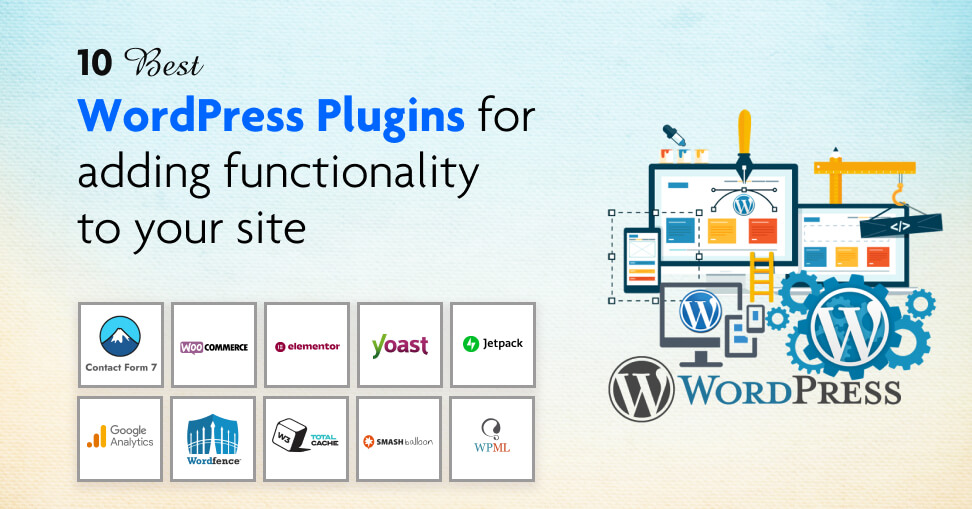
Performance Optimization Plugins
Best WordPress Plugins to Make Your Site Delightful
- WP Rocket
- Features: Caching, minification of CSS/JS, image lazy loading.
- Benefits: Significantly improves page load times.
- Pricing: Starting at $49/year.
- Smush
- Features: Image optimization, lazy loading.
- Benefits: Reduces image sizes without losing quality.
- Free & Premium Plans Available.
SEO Optimization Plugins
- Yoast SEO
- Features: SEO analysis, readability checks, XML sitemap creation.
- Benefits: Ensures on-page SEO is optimized.
- Rank Math
- Features: Advanced SEO tools, keyword suggestions.
- Benefits: Ideal for those looking for free yet robust SEO features.
| Feature | Yoast SEO | Rank Math |
|---|---|---|
| Keyword Analysis | ✔ | ✔ |
| XML Sitemaps | ✔ | ✔ |
| Free Version | Yes, limited | Full-featured |
Design and Customization Plugins
- Elementor
- Features: Drag-and-drop builder, live design previews.
- Benefits: Simplifies website design, even for non-tech-savvy users.
- Beaver Builder
- Features: Flexible layouts, responsive templates.
- Benefits: Creates professional designs without coding.
- Best WordPress Plugins to Make Your Site Delightful
User Engagement Plugins
- LiveChat
- Features: Real-time chat, chatbot integration.
- Benefits: Enhances customer support and boosts conversions.
- WPForms
- Features: Drag-and-drop form builder, surveys, and polls.
- Benefits: Easily collect user data and feedback.
| Plugin | Engagement Feature | Price |
|---|---|---|
| LiveChat | Real-time chat | $19/month |
| WPForms | Contact forms | Free & Premium |
Security Plugins
- Wordfence Security
- Features: Firewall, malware scanning.
- Benefits: Protects your site from threats.
- Sucuri Security
- Features: Website monitoring, malware removal.
- Benefits: Ensures uptime and safety.
4. Comparison Table of Top Plugins
| Category | Plugin Name | Key Features | Pricing | Best For |
|---|---|---|---|---|
| Performance Optimization | WP Rocket | Caching, lazy loading | $49/year | Speed enhancement |
| SEO Optimization | Yoast SEO | Readability, SEO checks | Free & Premium | On-page SEO |
| Design | Elementor | Drag-and-drop builder | Free & Premium | Custom design |
| User Engagement | LiveChat | Real-time chat support | $19/month | Customer support |
| Security | Wordfence | Malware scanning, firewall | Free & Premium | Threat protection |
5. Tips for Choosing and Using Plugins

- Evaluate Your Needs: Only install plugins that serve a clear purpose.
- Check Reviews and Ratings: Opt for highly-rated plugins with positive feedback.
- Regular Updates: Ensure plugins are updated frequently to stay compatible.
- Avoid Overloading: Too many plugins can slow down your site.
- Backup Before Installation: Always backup your site before installing or updating plugins.https://www.btmtextile.in
Conclusion
Using the best WordPress plugins tailored to your site’s goals can elevate user experience, improve functionality, and strengthen performance. Whether you focus on SEO optimization, user engagement, or design customization, the right tools will make your WordPress site truly delightful.
By incorporating plugins like Yoast SEO, Elementor, and WP Rocket, you’ll ensure your site not only stands out but also delivers exceptional value to its visitors.
Your delightful website is just a few plugins away!
